Binarysoft is Authorised Tally Sales & Implementation Partner in India
+91 742 877 9101 or E-mail: tally@binarysoft.com 10:00 am – 6: 00 pm , Mon-Fri
Binarysoft is Authorised Tally Sales & Implementation Partner in India
+91 742 877 9101 or E-mail: tally@binarysoft.com 10:00 am – 6: 00 pm , Mon-Fri
Published on: 09-10-2025 Call CA Tally HelpDesk +91 9205471661, 8368262875
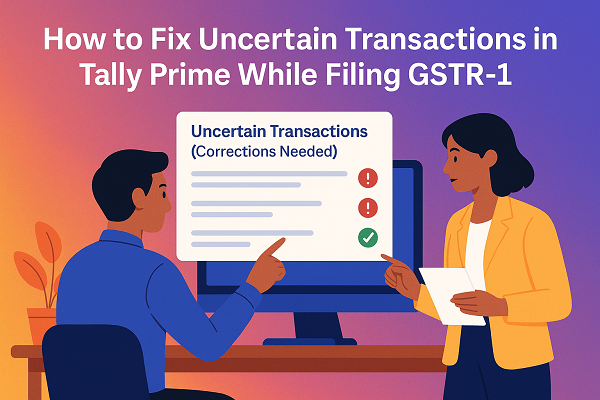
When preparing your GSTR-1 report in Tally Prime, you might come across a section called “Uncertain Transactions”. These are entries that Tally cannot classify under the correct GST category due to missing or incorrect information.
If not resolved, these uncertain transactions can cause incomplete or inaccurate GST return filing, leading to mismatches in your sales data or even rejection during JSON upload. This guide will help you understand what uncertain transactions are, why they occur, and how to fix them effectively in Tally Prime.
1. What Are Uncertain Transactions in Tally Prime?
In Tally Prime, uncertain transactions refer to sales or purchase vouchers where GST-related details are incomplete, inconsistent, or not clear enough for the software to determine their tax applicability.
These transactions appear in the GSTR-1 report under the section “Uncertain Transactions (Corrections Needed)”. Until they are corrected, Tally excludes them from the main report summary and doesn’t include them in your JSON export.
2. Common Reasons for Uncertain Transactions
There are several causes why a voucher gets classified as uncertain:
These issues prevent Tally from automatically categorizing the transactions under GSTR-1 sections such as B2B, B2C, or Exports.
3. How to Identify Uncertain Transactions in Tally Prime
You can easily locate these errors by following these steps:
Each entry will show a short description of the issue — for example, “Party GSTIN not specified” or “Tax rate missing.”
4. How to Fix Uncertain Transactions – Step-by-Step
Step 1: Verify Party Details
Step 2: Correct Nature of Transaction
Step 3: Check GST Rates and Ledger Mapping
Step 4: Review Place of Supply
Step 5: Recheck in GSTR-1 Report
Once cleared, the transactions will automatically appear under their proper heads like B2B, B2C, or Exempted in the GSTR-1 summary.
5. Preventing Uncertain Transactions in the Future
Here are some best practices to avoid this issue going forward:
Following these practices ensures smooth, error-free GST return filing every month.
6. Final Thoughts
Uncertain transactions in Tally Prime are simply indicators that some data needs correction — not errors in your accounting itself. By reviewing the details, verifying GSTINs, and ensuring correct classification, you can fix these issues in minutes.
Once all uncertain entries are resolved, your GSTR-1 report becomes complete, accurate, and fully compliant with GST portal requirements — saving you from rejection or mismatch issues during filing.
Powered by Binarysoft Technologies
Authorized Tally Partner
�� 1626/33, 1st Floor, Naiwala, Karol Bagh, New Delhi – 110005, INDIA
�� +91 7428779101, 9205471661
�� tally@binarysoft.com (10:00 AM – 6:00 PM, Mon–Fri)
Applicable for CAs / Firms Using GOLD (Multi User ) Only
Renew your license now and upgrade from Tally ERP 9 to Tally Prime for Free!₹ 6750 + 18% GST (₹ 1215)
Applicable for CAs / Firms Using GOLD (Multi User ) Only
Renew your license now and upgrade from Tally ERP 9 to Tally Prime for Free!
₹ 12150
+ 18% GST (₹ 2187)

Unlimited Multi-User Edition For Multiple PCs on LAN Environment
Renew your license now and upgrade from Tally ERP 9 to Tally Prime for Free!₹ 13500 + 18% GST (₹ 2430)
Unlimited Multi-User Edition For Multiple PCs on LAN Environment
Renew your license now and upgrade from Tally ERP 9 to Tally Prime for Free!
₹ 24300
+ 18% GST (₹ 4374)

Single User Edition For Standalone PCs ( Not applicable for Rental License )
Renew your license now and upgrade from Tally ERP 9 to Tally Prime for Free!₹ 4500 + 18% GST (₹ 810)
Single User Edition For Standalone PCs ( Not applicable for Rental License )
Renew your license now and upgrade from Tally ERP 9 to Tally Prime for Free!
₹ 8100
+ 18% GST (₹ 1458)

Tally On Cloud ( Per User Annual)
Now access Tally Prime anytime from anywhere – Just Deploy your Tally License and Tally Data on our Cloud Solution.₹ 7000 + 18% GST (₹ 1260)
Unlimited Multi-User Edition
For EMI options, please Call: +91 742 877 9101 or E-mail: tally@binarysoft.com (10:00 am – 6: 00 pm , Mon-Fri)₹ 67500 + 18% GST (₹ 12150)
Unlimited Multi-User Edition For Multiple PCs on LAN Environment
Renew your license now and upgrade from Tally ERP 9 to Tally Prime for Free!₹ 45000 + 18% GST (₹ 8100)
Single User Edition For Standalone PCs
For EMI options, please Call: +91 742 877 9101 or E-mail: tally@binarysoft.com (10:00 am – 6: 00 pm , Mon-Fri)₹ 22500 + 18% GST (₹ 4050)
(Per User/One Year)
TallyPrime latest release pre-installed₹ 7200 + 18% GST (₹ 1296)
(Two Users/One Year)
TallyPrime latest release pre-installed₹ 14400 + 18% GST (₹ 2592)
(Four Users/One Year)
TallyPrime latest release pre-installed₹ 21600 + 18% GST (₹ 3888)
(Eight Users/One Year )
TallyPrime latest release pre-installed₹ 43200 + 18% GST (₹ 7776)
(Twelve Users/One Year)
TallyPrime latest release pre-installed₹ 64800 + 18% GST (₹ 11664)
(Sixteen Users/One Year)
TallyPrime latest release pre-installed₹ 86400 + 18% GST (₹ 15552)
