Binarysoft is Authorised Tally Sales & Implementation Partner in India
+91 742 877 9101 or E-mail: tally@binarysoft.com 10:00 am – 6: 00 pm , Mon-Fri
Binarysoft is Authorised Tally Sales & Implementation Partner in India
+91 742 877 9101 or E-mail: tally@binarysoft.com 10:00 am – 6: 00 pm , Mon-Fri
Published on: 09-10-2025 Call CA Tally HelpDesk +91 9205471661, 8368262875
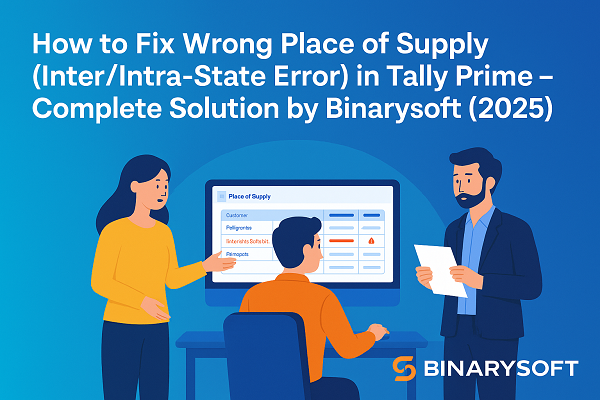
How to Fix Wrong Place of Supply (Inter/Intra-State Error) in Tally Prime – Step-by-Step Guide by Binarysoft (2025)
While filing GSTR-1 or GSTR-3B in Tally Prime, many businesses face a common issue — the “Wrong Place of Supply” or Interstate/Intra-State error. This happens when the state of the seller and buyer is not identified correctly, leading to wrong GST tax types (CGST, SGST, or IGST) being applied on invoices.
Such mismatches not only affect the accuracy of your GST returns but may also result in rejection or notices from the GST department. This guide by Binarysoft, your trusted Tally Prime expert, explains the causes, corrections, and preventive steps to resolve this issue effectively.
1. What Does “Wrong Place of Supply” Mean in GST?
Under GST, the place of supply determines whether a transaction is intra-state (within the same state) or interstate (between different states):
If these rules are not followed properly in Tally, the transaction appears under “Wrong Place of Supply” in GSTR-1, or shows incorrect tax breakup (e.g., CGST+SGST applied instead of IGST).
2. Common Reasons for Wrong Place of Supply Error
The error mainly occurs due to incorrect configuration or mismatch between Party Ledger, Voucher, and Company GST details.
Here are the most frequent causes:
Each of these mistakes causes Tally to misidentify whether the sale is interstate or intrastate, which leads to tax miscalculations.
3. How to Fix Wrong Place of Supply in Tally Prime
Here’s a simple step-by-step method to identify and fix the issue:
Step 1: Check Company GST Details
Step 2: Verify Party Ledger State and GSTIN
Step 3: Review Sales Voucher Tax Details
Step 4: Correct Tax Ledger Mapping
Step 5: Validate in GSTR-1 Report
4. How to Prevent This Error in Future
5. Final Thoughts
The “Wrong Place of Supply” error is one of the most frequent but easily avoidable issues while filing GST returns in Tally Prime. It mainly arises from incorrect GSTIN, state, or ledger setup.
By following the above corrections and preventive measures, you can ensure that your interstate and intrastate transactions are classified correctly, your tax reports remain accurate, and your GSTR-1 filing through Tally Prime is 100% error-free.
For expert assistance in configuring GST in Tally Prime, contact Binarysoft – Your Trusted Tally Partner, offering complete GST setup, troubleshooting, and automation support.
Powered by Binarysoft Technologies
Authorized Tally Partner
�� 1626/33, 1st Floor, Naiwala, Karol Bagh, New Delhi – 110005, INDIA
�� +91 7428779101, 9205471661, 8368262875
�� tally@binarysoft.com (10:00 AM – 6:00 PM, Mon–Fri)
Applicable for CAs / Firms Using GOLD (Multi User ) Only
Renew your license now and upgrade from Tally ERP 9 to Tally Prime for Free!₹ 6750 + 18% GST (₹ 1215)
Applicable for CAs / Firms Using GOLD (Multi User ) Only
Renew your license now and upgrade from Tally ERP 9 to Tally Prime for Free!
₹ 12150
+ 18% GST (₹ 2187)

Unlimited Multi-User Edition For Multiple PCs on LAN Environment
Renew your license now and upgrade from Tally ERP 9 to Tally Prime for Free!₹ 13500 + 18% GST (₹ 2430)
Unlimited Multi-User Edition For Multiple PCs on LAN Environment
Renew your license now and upgrade from Tally ERP 9 to Tally Prime for Free!
₹ 24300
+ 18% GST (₹ 4374)

Single User Edition For Standalone PCs ( Not applicable for Rental License )
Renew your license now and upgrade from Tally ERP 9 to Tally Prime for Free!₹ 4500 + 18% GST (₹ 810)
Single User Edition For Standalone PCs ( Not applicable for Rental License )
Renew your license now and upgrade from Tally ERP 9 to Tally Prime for Free!
₹ 8100
+ 18% GST (₹ 1458)

Tally On Cloud ( Per User Annual)
Now access Tally Prime anytime from anywhere – Just Deploy your Tally License and Tally Data on our Cloud Solution.₹ 7000 + 18% GST (₹ 1260)
Unlimited Multi-User Edition
For EMI options, please Call: +91 742 877 9101 or E-mail: tally@binarysoft.com (10:00 am – 6: 00 pm , Mon-Fri)₹ 67500 + 18% GST (₹ 12150)
Unlimited Multi-User Edition For Multiple PCs on LAN Environment
Renew your license now and upgrade from Tally ERP 9 to Tally Prime for Free!₹ 45000 + 18% GST (₹ 8100)
Single User Edition For Standalone PCs
For EMI options, please Call: +91 742 877 9101 or E-mail: tally@binarysoft.com (10:00 am – 6: 00 pm , Mon-Fri)₹ 22500 + 18% GST (₹ 4050)
(Per User/One Year)
TallyPrime latest release pre-installed₹ 7200 + 18% GST (₹ 1296)
(Two Users/One Year)
TallyPrime latest release pre-installed₹ 14400 + 18% GST (₹ 2592)
(Four Users/One Year)
TallyPrime latest release pre-installed₹ 21600 + 18% GST (₹ 3888)
(Eight Users/One Year )
TallyPrime latest release pre-installed₹ 43200 + 18% GST (₹ 7776)
(Twelve Users/One Year)
TallyPrime latest release pre-installed₹ 64800 + 18% GST (₹ 11664)
(Sixteen Users/One Year)
TallyPrime latest release pre-installed₹ 86400 + 18% GST (₹ 15552)
